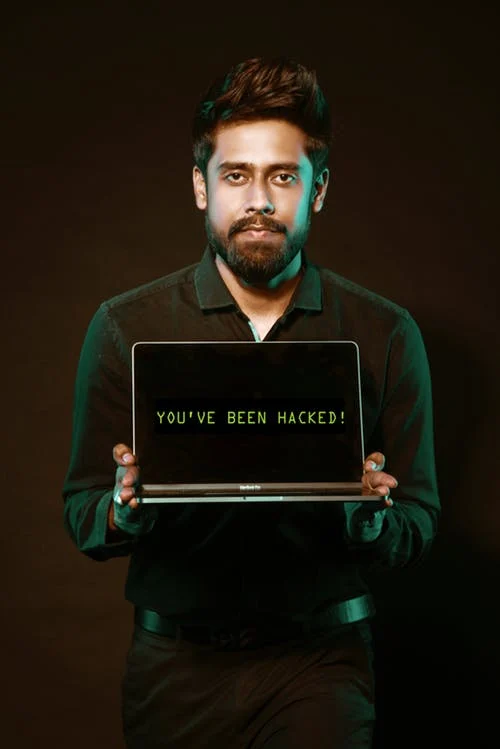If you are connected to Broadband or Wifi – normally this should be quick enough for you to access it from your phone. Simply by using your internet browser you can hit services like TVcatchup.com where you can view some satellite channels that you may not be even to access on your TV at home. There are certain apps that you can get like MobileTV Pro, where you can have all of this at your fingertips.
With this application, you will have over 200 live stream TV channels at your disposal. Normally for a service like this you would need to pay in the region of $10 a month and get the software separately, however, you can’t deny how handy having that would be. You only need to buy the software once and it can be used on all Windows phones. There are channels to suit every kind of theme, so whether you like the shopping channels, movies, sports etc you will find something that tickles your fancy, The software is super easy to download and there is very easy instructions that you can follow.
With this application, you will have over 200 live stream TV channels at your disposal. Normally for a service like this you would need to pay in the region of $10 a month and get the software separately, however, you can’t deny how handy having that would be. You only need to buy the software once and it can be used on all Windows phones. There are channels to suit every kind of theme, so whether you like the shopping channels, movies, sports etc you will find something that tickles your fancy, The software is super easy to download and there is very easy instructions that you can follow.
MediaPortal is another app you can use on your phone that comes with a plug-in (free) that’s known as the iPiMP. This will allow TV channels from your PC to be accessible from your phone. The beauty of this is that you can have a scan and flick about the channels and view them on your mobile phone. The idea is that it gets streamed from the computer to your phone from the internet.
There is more where that came from folks – Slingmedia is another popular one. For this you need a Slingbox that should be installed on your TV. The software is really easy to install on your phone and once set up it will allow you to control everything that is transmitted to your phone from the internet. It’s only compatible with IOS phones, though so don’t purchase if you have another kind of Smartphone.
Android apps with similar features can be found on Google Play – one of the most popular being Yupp TV. It’s’ completely free to download and allows you to stream Indian channels live anywhere from your phone. After you have installed the app, you can register at the site to get yourself a username and password and you are good to go! This particular app was set up for Indian users so that wherever they are in the world they could enjoy their favorite Indian TV channels.
Something else that has been generating some interest is the surge of mobile casinos – in fact some of them even have live dealers that give you that real-life casino experience wherever you are. There are some fab mobile casinos no deposit applications that can be found compatible with most phones that will allow you to try them out before spending your hard-earned cash! You can play the likes of Roulette, Blackjack and slots anywhere you are! Who would have thought 20 or 30 years ago that mobile phones could be so handy!